You can save individual searches that are important to you so you don't have to go back through the entire process and reapply locations and filters. Saved searches is the handy location that stores all the searches that you've saved, so you can quickly revisit them anytime you're ready.
Saved searches are associated with an account, so you must create an account to save a search. If you need assistance, take a look at our support page on creating an account.
To save a search:
Log in to your account. After you have entered your search criteria and clicked search, you will see the appropriate results populate that match your criteria. On the left-hand map, click "Save search" in the top-right-hand corner of the map.
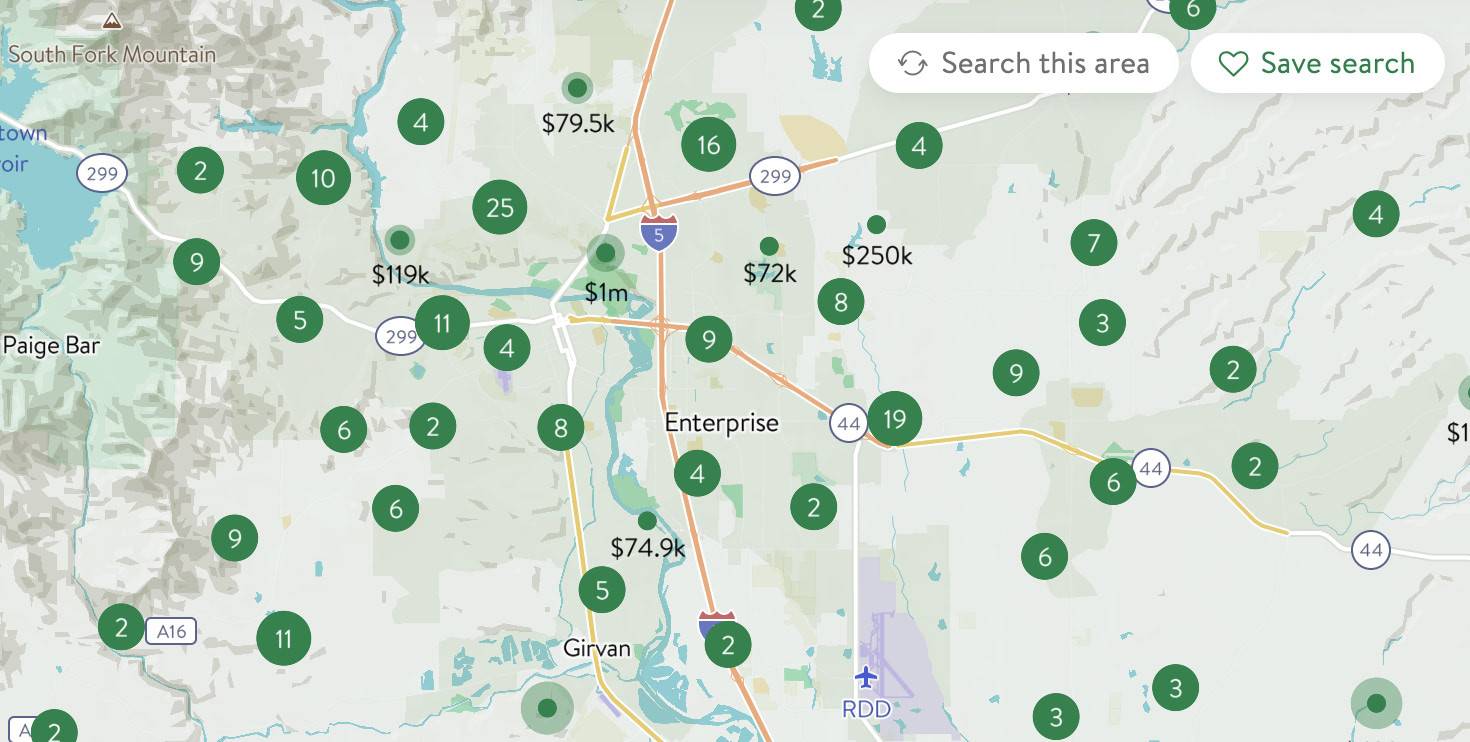
A new saved search form will appear. Enter an appropriate title for the search or use the one suggested in the box and click "Save."